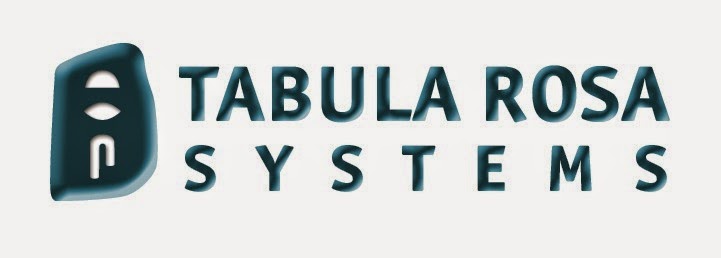
Netiquette
IQ considers subject lines critical in emails. The following article
has some great talking points. Consider my book, noted below, for more
in-depth discussions for this application.
============================================ 17 Tips For Writing An Excellent Email Subject Line
Jenna
Goudreau
Jan. 8, 2015,
5:30 PM
Out of the billions
of emails that are sent every day, how can you make sure that yours stands out?
We asked
career, email, and marketing experts to offer their best tips for crafting the
perfect email subject line. Find out what they said, plus examples of great
subject lines, below.
How to write an excellent email subject line:
1. Always write
a subject line.
Not including a
subject line is one of the biggest mistakes you can make. The subject line
often determines whether an email is opened and how the recipient
responds. An email with a blank subject line will likely get deleted,
lost, or immediately irritate the recipient, who is forced to open the email to
figure out what it's about.
2. Write the
subject line first.
For many
professionals, the subject line is an afterthought that you add just
before you hit send. But Amanda Augustine, career expert at professional
job-matching service TheLadders,
stresses that it can be the most important part of the email. Write the
subject line first, so that it sets the tone and you don't forget.
3. Keep it
short.
A typical inbox
reveals about 60 characters of an email's subject line, while a mobile phone
shows just 25 to 30 characters, says Augustine. Get right to the point in about
six to eight words.
4. Place the
most important words at the beginning.
A
whopping 50% of emails are read on mobile phones, says Dmitri Leonov,
a VP at email management service SaneBox. Since you don't know how much of the subject line
will be viewable from a smartphone, it's important to put the most important
information at the beginning. Otherwise, compelling details could get cut
off.
5. Eliminate
filler words.
With such
precious space, don't waste it with unnecessary words like
"hello," "nice to meet you," and "thanks," which
can easily be included in the email's body.
6. Be clear and
specific about the topic of the email.
The subject
line should communicate exactly what the email is about so that the recipient
can prioritize the email's importance without having to open it. For example,
writing "Do you have a sec?" is vague, says Augustine, since the
reader will have to open the email or reply to figure out what you want. If it's a job application, she suggests including your name
and the position, and if it's to another coworker, you should identify the project
that the email refers to.
7. Keep it
simple and focused.
Especially if you're sending a marketing email, Kipp Bodnar, a VP at
marketing software platform HubSpot,
says it should be focused on one action, which should be communicated in the
subject line. Offer one takeaway, indicate how the reader can make use of it,
and specify how you will deliver it.
8. Use logical
keywords for search and filtering.
Most
professionals have filters and folders set up to manage their email and
probably won't focus on your message when they first see it, says Leonov.
That's why it's important to include keywords related to the topic of the email
that will make it searchable later.
9. Indicate if
you need a response.
"People
want to know whether they really need to read this now and if they have to
respond," says Augustine. If you need a response, make it clear in the
subject line by saying "please reply" or "thoughts needed on X
topic." If not, simply start the line with "Please read," or
tack on "no response needed" or "FYI" to the end.
10. Set a
deadline in the subject line.
Especially if
you have a lot of information to convey in the email itself, including a deadline
right in the subject line exponentially increases the odds that readers will
respond. For example, after the email's topic, you could say: "Please
reply by EOD Friday."
11. If someone
referred you, be sure to use their name.
If you've been
referred by a mutual acquaintance, do not save that for the body of the email,
says Augustine. Put it in the subject line to grab the reader's attention right
away. Moreover, she suggests beginning the subject line with the full name of
the person who referred you.
12. Highlight
the value you have to offer.
If sending a
cold email to someone you don't know, "you need a subject line that
indicates value and communicates what they're going to get," says Bodnar.
Pique the reader's interest by offering them something that's helpful. Whether
you're providing a speaking opportunity, a discount, or a service, make it
clear in the subject line what's in it for them.
13. Personalize
it with the recipient's name or company name.
You have to
know who you're sending the email to, and they have to recognize that it's
about them or a subject interesting to them, Bodnar says. Using their name or
company name is one of the best ways to do that, he says, and makes the
recipient much more likely to open the email. For example, you might write,
"Increase Company's sales by 25%," or "John, see how you compare
to competitors."
14. Create
urgency by limiting the timeframe.
To grab
someone's attention and persuade them to reply, consider creating a deadline
for your proposition. Common ways of creating urgency include "respond
now," "register today," and "limited space available —
reply soon."
15. Don't start
a sentence that you finish in the email's body.
If you begin a
thought or question that ends in the email, then the reader is forced to open
the email. It's annoying, and since clarity and being respectful of the
recipient's time is the goal, it's not very helpful, says Augustine. Consider
whether instant message, a call, or an in-person chat might be a better medium
for your question.
16. Make sure
you reread the subject line.
Augustine also
warns against copy-and-paste errors. Sometimes when people are sending a
similar email to multiple people, they forget to tailor it to each reader and
end up with the wrong name or title in the subject line. The easiest way to
avoid this is to reread the subject line before you hit send.
17. Don't put
words in ALL CAPS.
Using all caps
may get someone's attention, but in the wrong way. It's the digital equivalent
of yelling, and your job is to make the email as easy as possible for the
recipient to read rather than giving them anxiety, says Leonov. Instead,
use dashes or colons to separate thoughts, and avoid special characters like
exclamation points.
Examples of excellent email subject lines:
For a job
application:
Referred by
Jane Brown for Technical Writer position
Human Resources
Assistant Application — John Smith
For an
interview follow up:
John Smith
Following Up on Sales Position
Marketing
Manager interview follow up
For a work request:
Requesting
Project X idea submissions — Due Jan 15
Employee
Survey: Please take by EOD Friday
For a meeting
invitation:
Meet about
social media strategy Tuesday?
Free to catch
up over coffee next week?
For an
introduction:
An
Introduction: Jane Brown Meet John Smith
Potential
collaboration on TV marketing plan
For a marketing
pitch:
Mastering
Digital Media Webinar — Register Today
John, see how
you compare to competitors
For requesting
information:
Inquiring about
your design services
Request for
information on NY venue | ||||||
| ============================================= |
https://www.youtube.com/watch?v=HTgYHHKs0Zw&__scoop_post=bcaa0440-2548-11e5-c1bd-90b11c3d2b20&__scoop_topic=2455618
==============================================
**Important note** - contact our company for very powerful solutions for IP management (IPv4 and IPv6, security, firewall and APT solutions:
www.tabularosa.net
In addition to this blog, Netiquette IQ has a website with great assets which are being added to on a regular basis. I have authored the premiere book on Netiquette, “Netiquette IQ - A Comprehensive Guide to Improve, Enhance and Add Power to Your Email". My new book, “You’re Hired! Super Charge Your Email Skills in 60 Minutes. . . And Get That Job!” will be published soon follow by a trilogy of books on Netiquette for young people. You can view my profile, reviews of the book and content excerpts at:
www.amazon.com/author/paulbabicki
If you would like to listen to experts in all aspects of Netiquette and communication, try my radio show on BlogtalkRadio Additionally, I provide content for an online newsletter via paper.li. I have also established Netiquette discussion groups with Linkedin and Yahoo. I am also a member of the International Business Etiquette and Protocol Group and Minding Manners among others. Further, I regularly consult for the Gerson Lehrman Group, a worldwide network of subject matter experts and have been a contributor to numerous blogs and publications.
Lastly, I
am the founder and president of Tabula
Rosa Systems, a company that provides “best of breed” products for network,
security and system management and services. Tabula Rosa has a new blog and Twitter site which offers great IT
product information for virtually anyone.
==============================================











